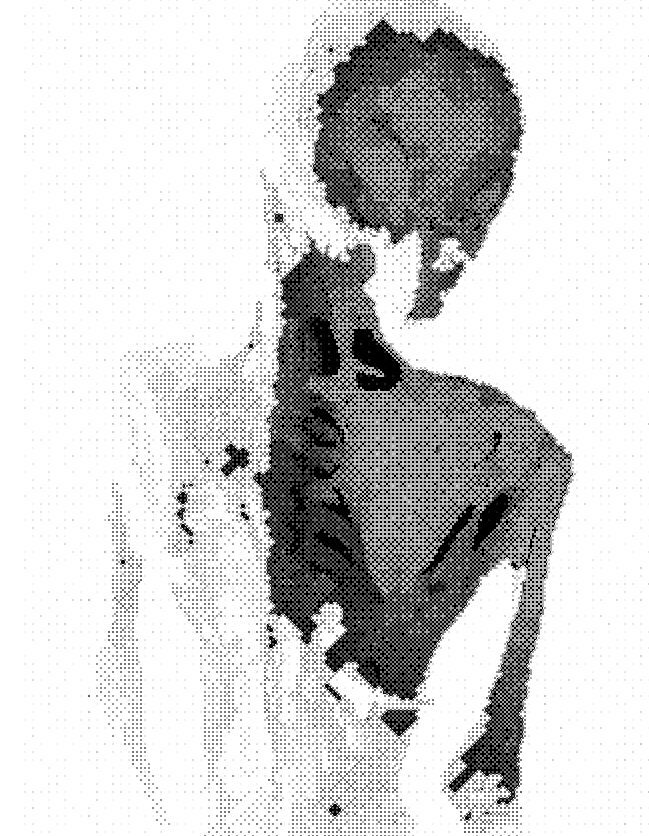ENTRY 03/10/25
My Linux Setup
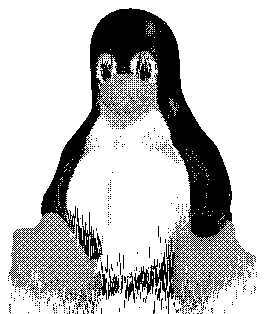 Github is here, however I do a really poor job updating it.
Github is here, however I do a really poor job updating it.
Note that this is not a guide, but just a gallery and description of my setup/rice. Although, I am open to any questions/comments on my discord server.
2023 Update - I no longer use mint! I got a new desktop and laptop and decided to go with Arch on both of them. My theme remains mostly the same but I added some new stuff :) Basic details of my setup
- Distro: Arch (formerly Mint)
- WM: i3
- Compositor: Jonaburg Picom
- Fonts used: Comfortaa and Kiona
- Overall: Dark blue with teal and white highlights
- Background Colours: #010407 #030b0e #03090e #020b11
- Buttons: #06121d #081723
- Highlight/Selected: #11aeb0 #034953 #105f6a
Screenshots
Desktop
Here is a preview of the whole rice :)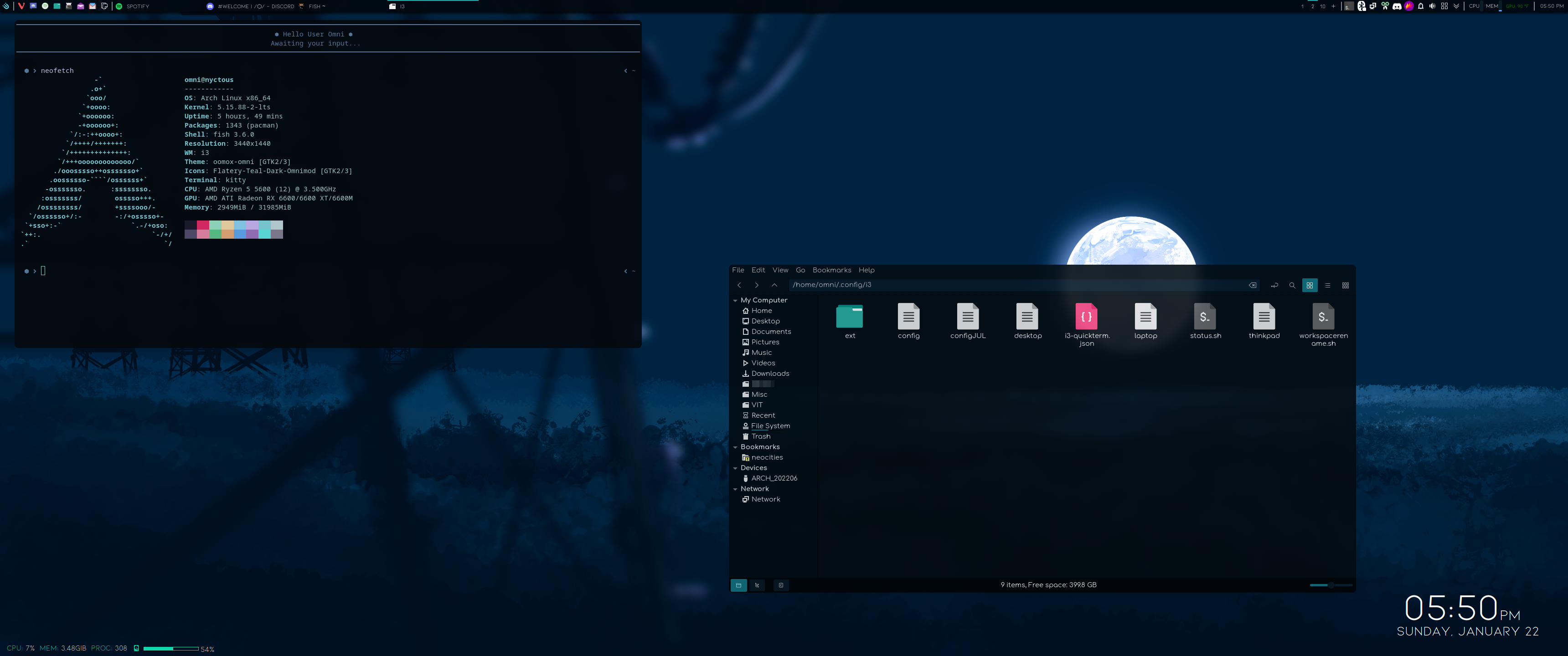
GTK3
My GTK theme was generated using oomox. My GTK theme was the basis for how I would style the rest of my system. I chose something dark and low in contrast for a theme that was very easy on the eyes while still looking pretty.Certain programs such as nemo have an opacity rule set on them using picom, giving most of my theme a glassy-blurred look against the wallpaper.
The icon theme is Flatery Teal
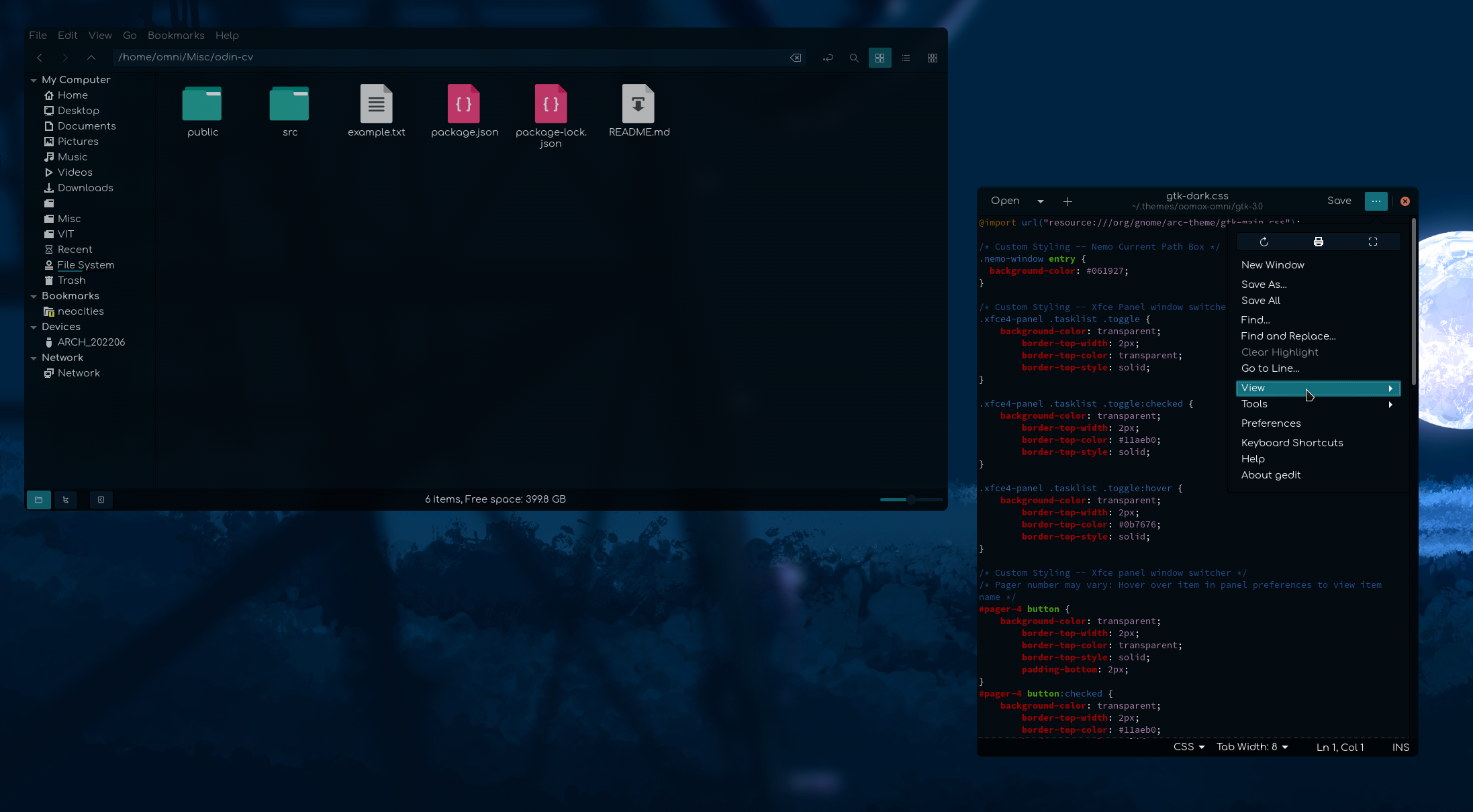
Terminal
The terminal emulator I use is kitty. I absolutely love kitty from a ricing and productivity standpoint; the built in keyboard-oriented tabs and tiling is a godsend.I am using fish as my main shell. What it lacks in POSIX-compliancy, it makes up for in raw features. Since every aspect of fish is divided into functions, it makes it extremely easy to modify the parts I want without editing a giant config file.

Conky + EWW
My desktop uses conky for a clock and system infoI also have a panel system made with eww widgets.

Web Browser
I use vivaldi as my main web browser. The level of customization vivaldi offers is insane, allowing for a extremely beautiful and productive UI. The main aspect of vivaldi that I have fallen in love with is the vertical tabs. Not only do vertical tabs save a ton of screen-space, but they work well with my setup. Since my bar/panel are on the top of my screen, having the tabs on the side saves me from wasting a lot of vertical space and prevents misclicks.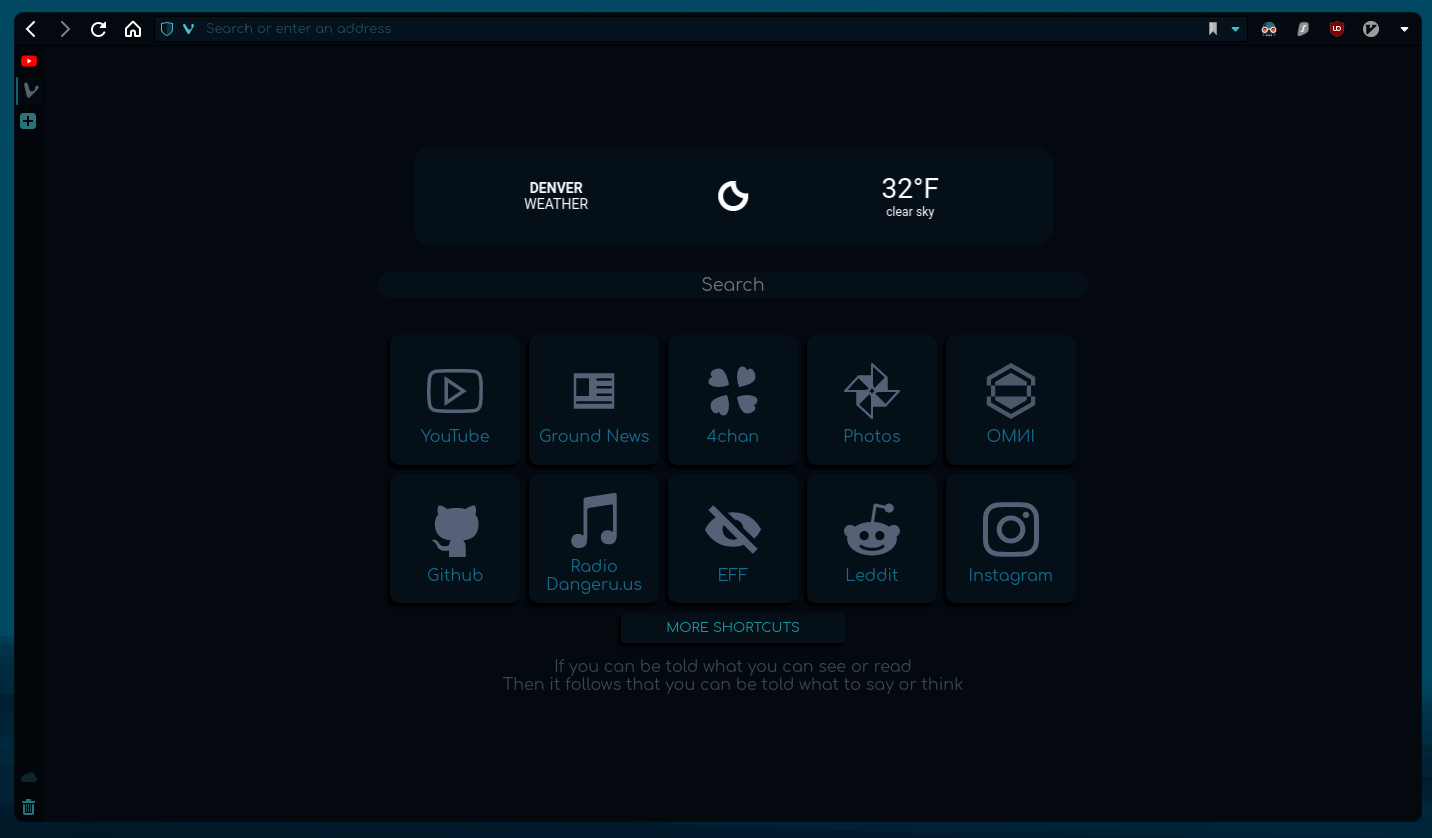
Spotify
My spotify client is customized using spicetify. I use a recoloured version of the Ziro theme.
Discord
My discord is customized using BetterDiscord. Please note that this is techically against the TOS (however it is hardly enforced). The theme I use is a recolour of Zelk.
Text Editor - Vim
I use vim as my basic text editor (I cheat and use VSC for anything complex). I use Embark as the theme for my airline.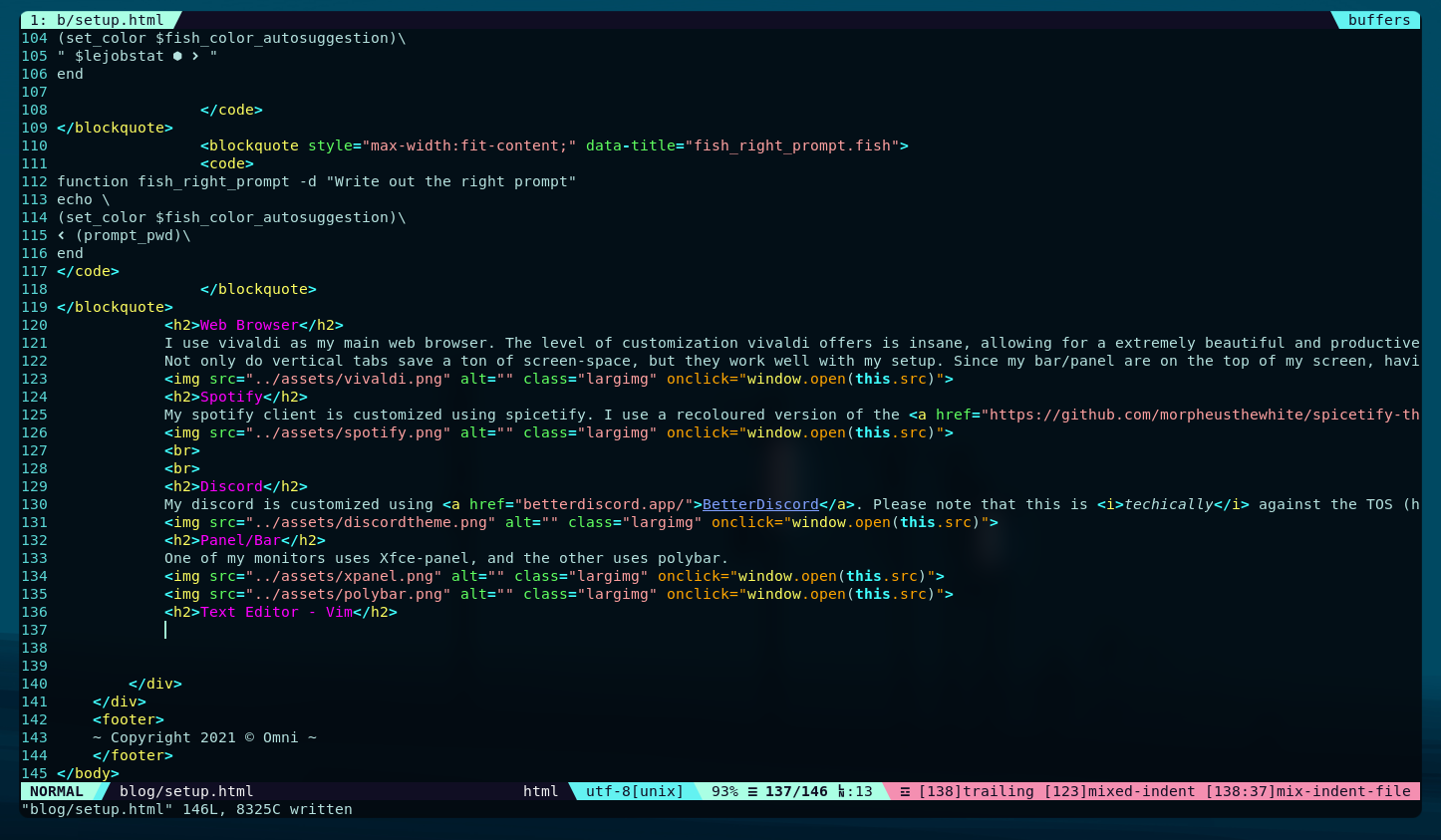
PDF Reader - Zathura
Zathura uses the same colorscheme as my terminal.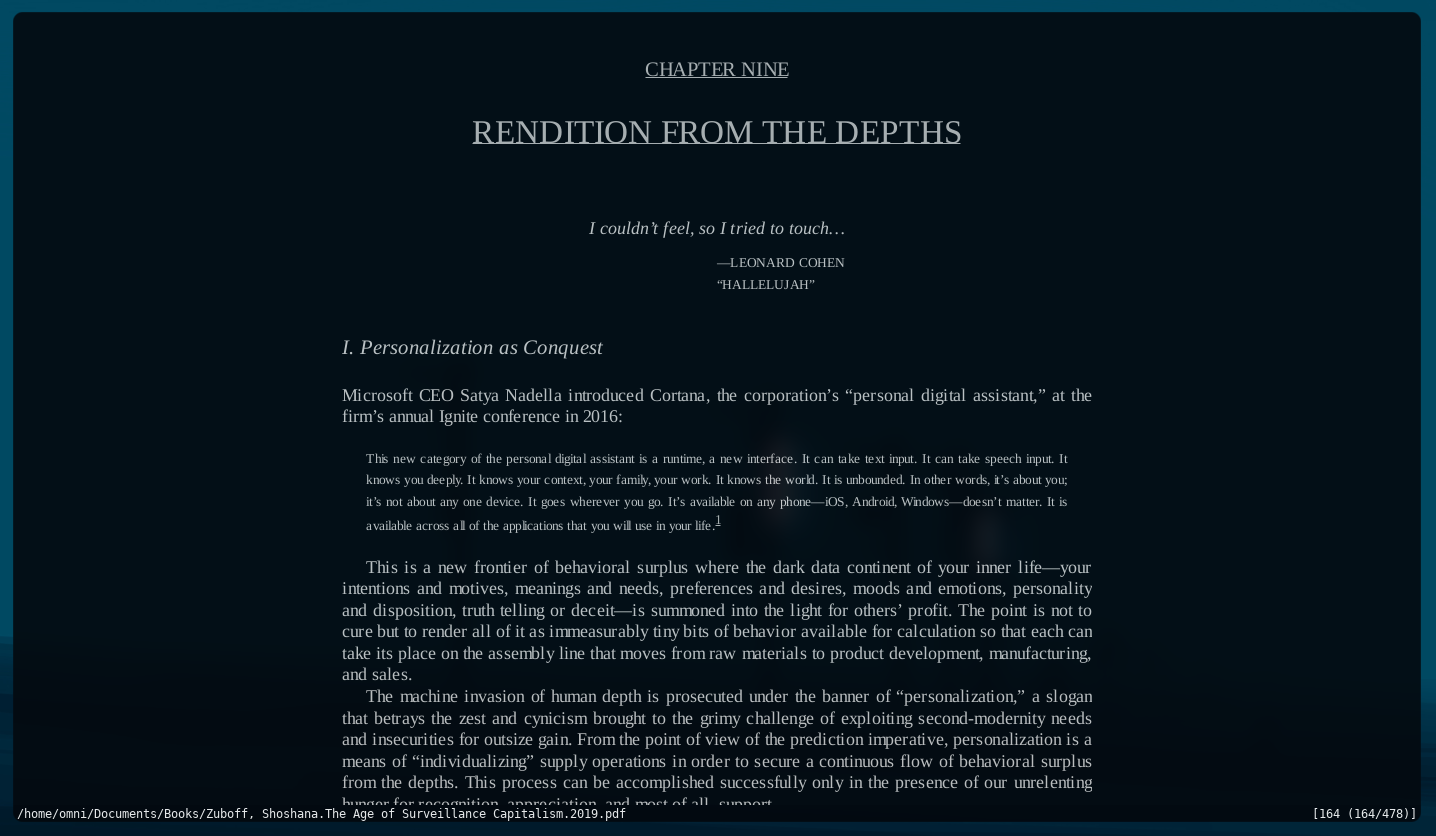
Program Launcher - Rofi
My rofi theme was based on this post. However I have no idea where their github/reddit account went.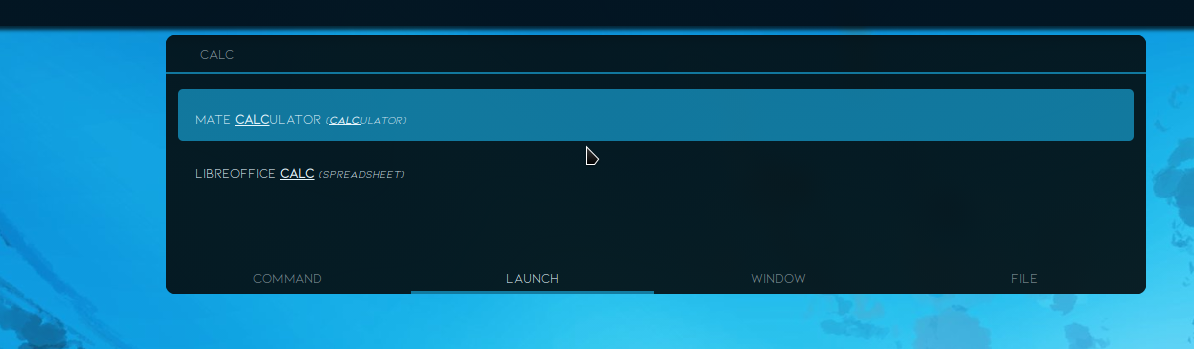
Panel
I use xfce4-panel, which works really well with i3.